How do you guys solve no audio issues when play a video on Galaxy Note 8? This probably because your video contains a audio codec that Samsung Note 8 doesn’t support. To solve the issue, you need to convert it first. Keep reading to learn how to solve the problem via using a video converter for Note 8.

Galaxy Note 8 won’t play audio in my video
“Sound won’t play when I play videos on Galaxy Note 8. All my system sounds work, ringtones, alarm, etc. This only happened when I played some MKV movies. The video played fine, but there was no sound. I’ve swapped batteries, restarted numerous times.Suggestions on where I might look to solve this? Thanks a lot for any advice.”
If your movie contains a audio codec that is not supported by Samsung Note 8, you may probably encounter audio lost issues when playing it. If that’s the case, we would recommend converting the movie to a format that is compatible with your phone first, such as H.264 AAC encoded MP4, which Galaxy Note 8 will recognize and handle well. Learn how to process file conversion below.
How to solve no audio issues playing video on Galaxy Note 8?
Here’s what you need
Video Converter for Note 8


Follow these steps:
Step 1: Click “Add File” to load video files that you want to convert into this program.
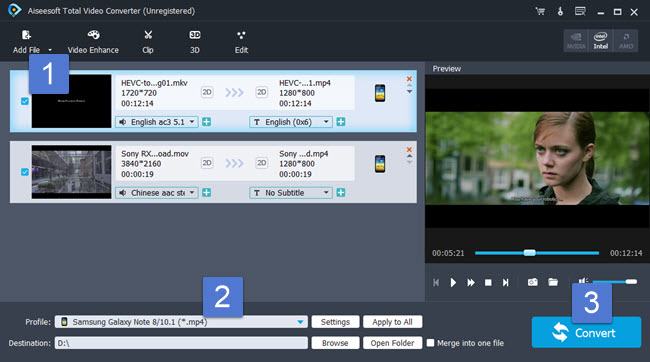
Step 2: Click “Profile” to select “Samsung” > “Samsung Galaxy Note 8/10.1 (*.mp4)” as output format. This format profile is suitable for both Note 8 and Note 10.1.
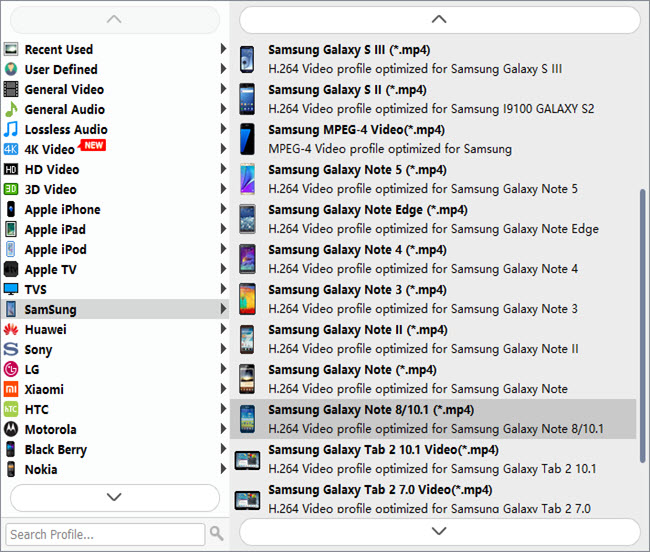
Step 3: Click “Convert” to start video to Note 8 conversion.
As soon as the conversion is complete, click “Open Folder” to get the generated MP4 files that are suitable for playing on your Note 8. No audio lost issues will occur any more.
Also read
HEVC OnePlus 5-how to play H.265 x265 video on OnePlus 5?
Samsung Galaxy S8 supported video and audio formats
How to play HEVC video on Lenovo Vibe K4 Note?
[Solved] Galaxy S8 Plus no audio/sound only video
HEVC in Pixcel XL-how to play H.265 video on Pixcel XL?
