Run into issues editing Nikon D5600 MOV files in Windows Movie Maker? No worry, this post walks you through how to convert D5600 MOV to HD WMV for use in Movie Maker with optimum performance.

How can I work with D5600 60p MOV files in WMM???
“Hi all, I’ve recently picked up a Nikon D5600. Love it. I like to use it to take several-minute videos of my little son. I’d like to edit some of them in Movie Maker, and send it to Grandma. WMM is able to recognize my footage, but the editing process is not stable and reliable. Does anyone know a way to fix this? Thanks for any help.”
The Nikon D5600 can capture Full HD (1,920 x 1,080 pixel) or HD (1,280 x 720 pixel) movies using H.264/MPEG-4 AVC compression in a .MOV container, complete with Linear PCM audio. HD movies have a frame rate of 60 or 50 frames per second, while for Full HD capture, rates of 60, 50, 30, 25 or 24 frames per second are available.
If for whatever reason you are having issues editing D5600 60p MOV files in WMM, we would recommend converting the footage to HD WMV first. WMV is Movie Maker’s favorite editing format, which WMM will recognize and handle well. Here’s how.
How to transcode Nikon D5600 MOV to WMV for Movie Maker?
Here’s what you need
HD Video Converter

Follow these steps:
Step 1: Run HD Video Converter as a professional Nikon D5600 Video to WMV Converter. Once the main interface comes up, click ‘Add File’ to import your camera media.
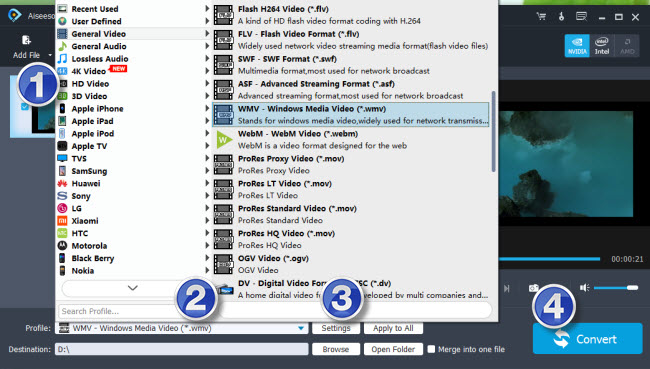
Step 2: Select output format for Windows Movie Maker
From ‘Profile’ list, choose ‘General Video’ > ‘WMV – Windows Media Video (*.wmv)’ as target format or choose ‘HD Video’ > ‘HD WMV Video (*.wmv)’ as output format.
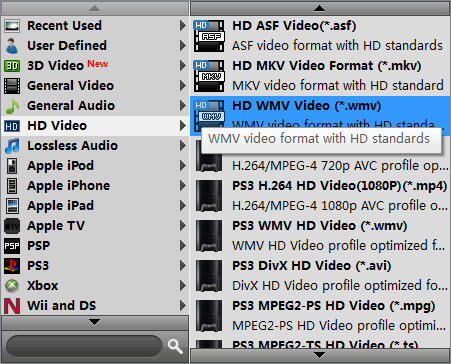
Important: If you’ve loaded a number of video clips to do batch conversion, please do remember ticking off ‘Apply to All’ option before you start.
Step 3: Start Nikon D5600 H.264 MOV video to WMV conversion
When ready, click ‘Convert’ button to start transcoding Nikon D5600 H.264 MOV footage to WMV for Window Movie Maker.
As soon as the conversion is complete, click ‘Open Folder’ button to get the generated WMV files for editing in Windows Movie Maker with optimum performance.
Related posts
Does iMovie support Nikon D5600 60p footage?
How to import Olympus E-PL3 AVCHD to Windows Movie Maker?
Can I import Canon H.264 MOV footage into Windows Movie Maker?
Get Windows Movie Maker to work with Canon EOS 750D/Rebel T6i
