Can’t find HEVC H.265 export option in Adobe After Effects? The fact is that After Effects doesn’t include HEVC (H.265) option. Thankfully, with a little workaround, you can still output HEVC H.265 as you required.
After Effects missing H.265 export, any workarounds?
“Hi fellows, I saw in internet that After Effects CC already has HEVC support but I can not find HEVC h.265 option in After Effects export menu. I have after effects cc 2017. How can I get HEVC export in After Effects? I have a PC with high performance so the PC isn’t the problem. Let me know please! Thanks in advance.”
HEVC (H.265) is included in Premiere Pro and Adobe Media Encoder since CC 2015.1, but this is not the case of After Effects. You don’t get H.265 (HEVC) in After Effects. However, if you really want to encode H.265 directly out of After Effects, you can choose to save your project in another video format first, and then use a third party video converter to transcode it to HEVC/H.265. Check out a step by step guide on how to do this below.
How to encode After Effects output/project to HEVC H.265 format?
Here’s what you need
HD Video Converter


Follow these steps:
Step 1: Start up HD Video Converter as a professional HEVC/H.265 Video Encoder. When its main interface pops up, click ‘Add File’ to input your After Effects output.
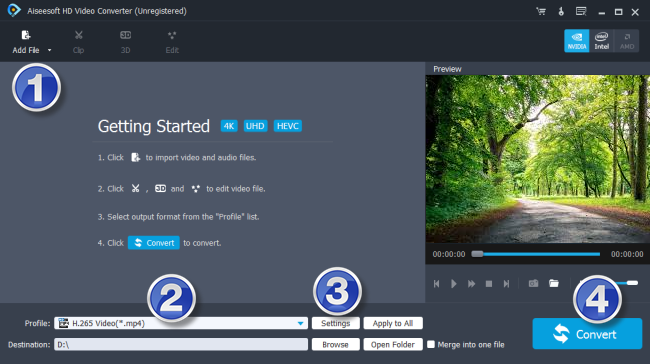
Step 2: Select HEVC/H.265 as output format
From ‘Profile’ list, choose‘HD Video’ > ‘H.265 Video (*.mp4)’ as target format. 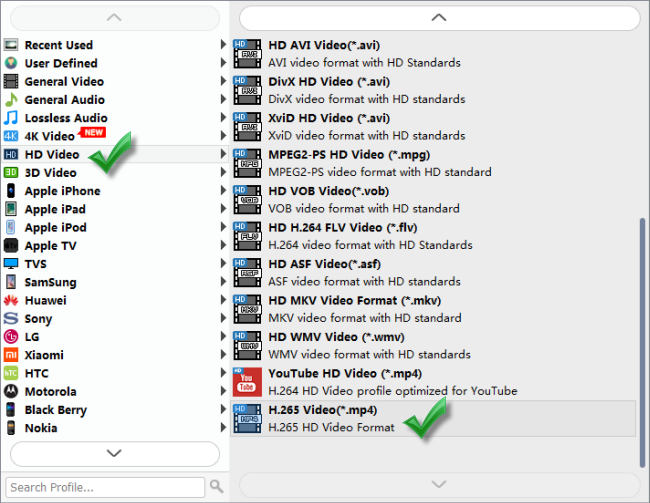
Step 3: Adjust advanced settings
Note that the default resolution for this profile is 1080p. If you need to change the resolution to 720p or something else, you can click “Settings” button to custom video resolution on ‘Profile Settings’ window below.
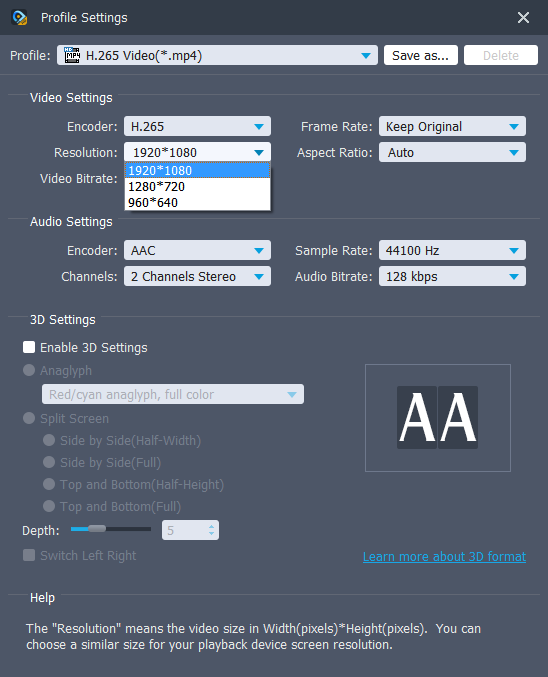
Tips:
1. To create 4K HEVC/H.265 files, you can simply select ‘4K Video’ > ‘H.265 Video (*.mp4)’ as output format.
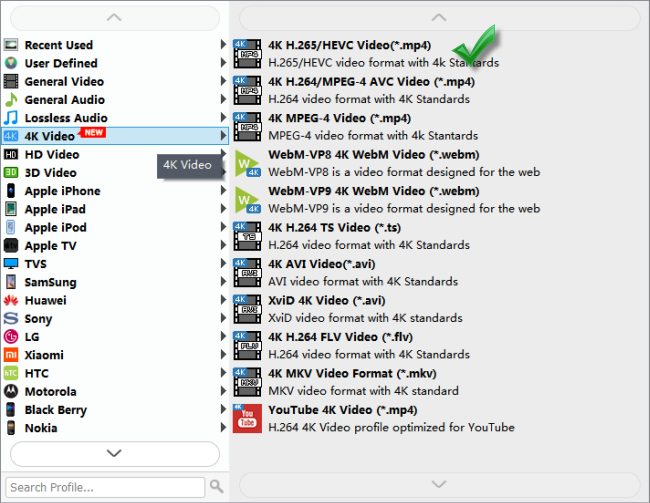
2. If you’ve loaded a number of video clips to do batch conversion, please do remember ticking off ‘Apply to All’ option before you start.
Step 4: Start After Effects export to HEVC/H.265 conversion
When ready, click ‘Convert’ to start format conversion. As soon as the conversion is complete, you can click ‘Open Folder’ button to get the exported HEVC/H.265 files.
Related posts
Does WD TV support HEVC/H.265 video files?
How can I convert H.265/HEVC to QuickTime MOV?
VP9 to Roku 3-convert VP9 files for Roku 3 playback
H.265 Converter for Mac-convert H.265/HEVC files on Mac
