How do you play 4K video files on a USB drive directly on TV? To do this, please make sure your 4K video is compatible with your TV. If not, your TV will not recognize your 4K content.
How can I play 4K content on my TV through USB drive?
“Hi there, can I download 4K content onto an USB drive and play it on the TV? This would be the easiest solution as I could easily store all my videos on an HDD and plug it into the TV. But I read elsewhere that USB doesn’t even support 4K video. Is this true or was that person mistaken? I’ve been searching for a while and haven’t found any straight up answers to my questions. If anyone can answer my questions I would really appreciate it. Thanks!”

Many people like playback of 4K videos directly on TV via an external HDD or USB stick. To do this, please make sure your 4K video is compatible with your TV. If not, your TV will not recognize your 4K content. Please check for compatible video codecs and formats before playing. They should be in the TV manual. For incompatible 4K files, you will need to convert them to a format that is well supported by your TV first, such as the widely accepted H.264 MP4. Check out how to convert 4K media to H.264 MP4 for playing on TV via USB.
How to convert 4K content to H.264 MP4 for playing on TV via USB?
To transcode 4K movies to H.264 MP4 for playing on a TV via USB, follow these steps:
Step 1: Click “Add File” to load video files that you want to convert into this program.
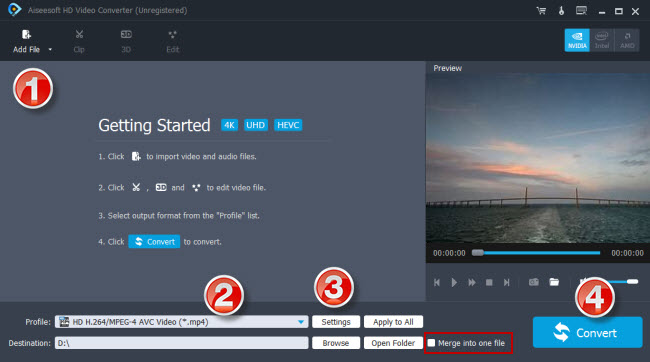
Step 2: Click “Profile” to select H.264 MP4 as output format
If you want to downscale 4K media to 1080p H.264 MP4 for your TV, you can select “HD Video” > “HD H.264/MPEG-4 AVC Video (*.mp4)” as target format.
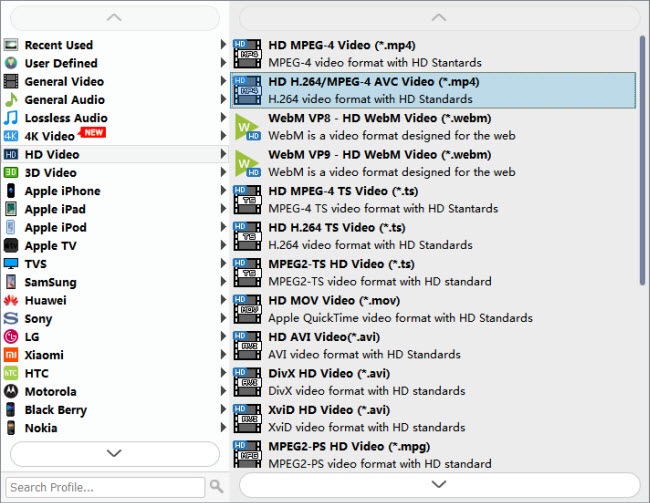
If you want to convert 4K content to 4K H.264 for your TV, you can choose “4K Video” > “4K H.264/MPEG-4 AVC Video (*.mp4)” as target format.
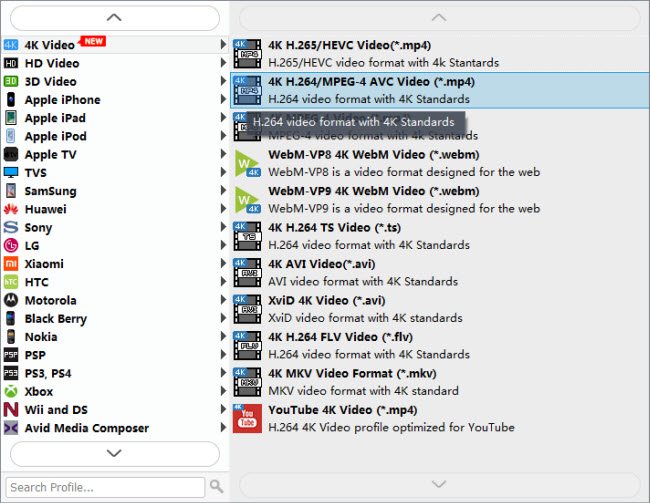
Step 3: Custom video and audio settings
If necessary, you can click “Settings” button to modify video and audio parameters like encoder, resolution, frame rate, bitrate, aspect ratio, sample rate, and audio channels. You can also “enable 3D Settings” to add 3D effect to your source media.
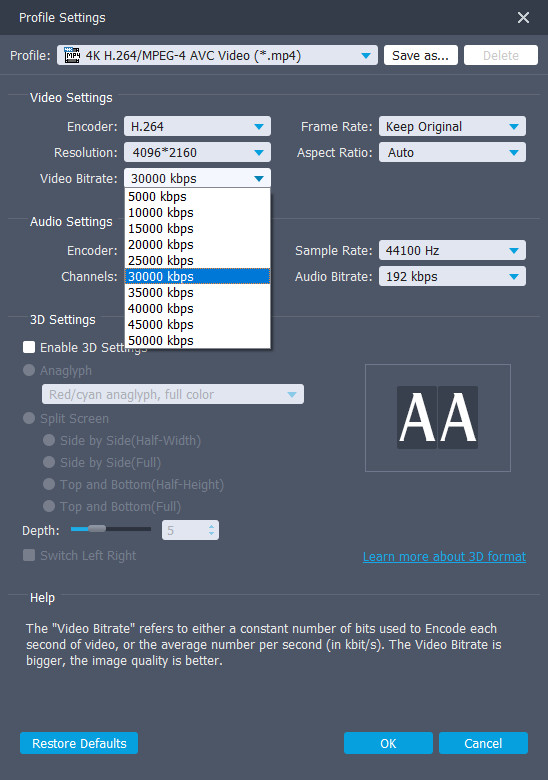
Step 4: Click “Convert” to start 4K content to H.264 MP4 conversion for your TV.
As soon as the conversion is complete, click “Open Folder” to get the generated H.264 MP4 files for playing on your TV via USB drive with optimum performance. Hope it helps.
Also read
Play 4K HEVC on Hisense TV from USB port
Play 10 bit HEVC videos on Mi Max 2
4K HEVC in VLC-play 4K x265/H.265 files with VLC
VLC and high bitrate HEVC-play high bitrate HEVC in VLC
Can’t watch 4K content on TV from USB drive, how to fix?


