This post provides a solution for people who are getting into a trouble importing Samsung NX300 (1080-60p) H.264 MP4 footage to Windows Movie Maker for creating a home video. It will guide you through the process of converting NX300 60 fps recordings to WMV/DV AVI for use in WMM with optimum performance.

How can I work with Samsung NX300 1080-60p MP4 video in WMM?
”Hi, guys, I’m just wondering if there’s a smooth way to work with Samsung NX300 1080-60p video in Windows Movie Maker. I’m trying to make a home video using Windows Movie Maker. The thing is that the video playback is very ‘choppy’. Is there a way to go about this problem? Any clues? I would really appreciate any help. Thanks.”
To be able to edit Samsung NX300 60p files in Windows Movie Maker smoothly and stably, we would recommend transcoding Samsung NX300 60p media to an intermediate format that is well supported by WMM, such as WMV and DV AVI. This requires third party software like HD Video Converter. Read on to find the detailed steps required to convert Samsung NX300 60 fps files to WMV/DV AVI for Windows Movie Maker.
First of all, download a demo of HD Video Converter

How to get Windows Movie Maker to work with Samsung NX300 60p/60fps video files?
As we mentioned above, to be able to edit Samsung NX300 60p footage in Windows Movie Maker smoothly, you will need to convert the 60p footage to WMV or DV AVI before editing. To do format conversion, please follow these steps:
Step 1: Run HD Video Converter as a professional Samsung NX300 60p Video Converter. Once the main interface comes up, click ‘Add File’ to import your camera media.
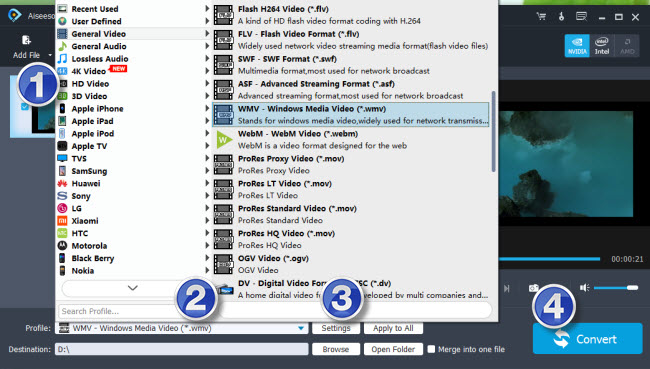
Step 2: Select output format for Windows Movie Maker
1) To convert Samsung NX300 60p MP4 video to WMV for Windows Movie Maker
From ‘Profile’ list, choose ‘General Video’ > ‘WMV – Windows Media Video (*.wmv)’ as target format or choose ‘HD Video’ > ‘HD WMV Video (*.wmv)’ as output format.
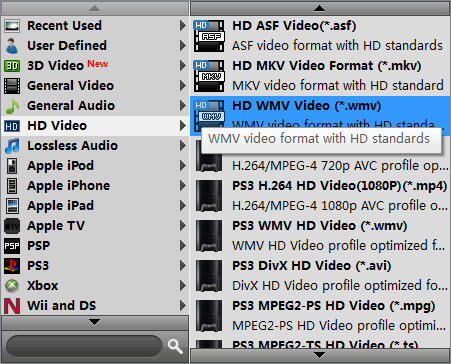
Important: If you’ve loaded a number of video clips to do batch conversion, please do remember ticking off ‘Apply to All’ option before you start.
2) To transcode Samsung NX300 60 fps video to DV AVI for Windows Movie Maker
Click ‘Profile’ list to select ‘DV AVI NTSC Video (*.avi)’ or ‘DV AVI PAL Video (*.avi)’ as output format depending on your source video mode.
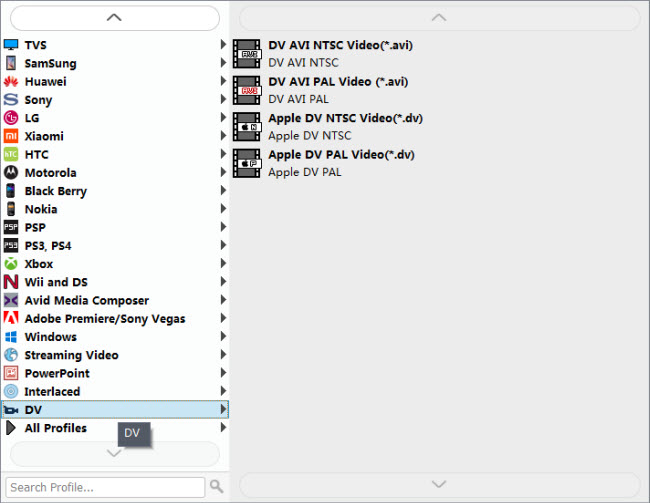
Step 3: Start Samsung NX300 60p video files to WMV/DV AVI conversion
When ready, click ‘Convert’ button to start transcoding Samsung NX300 60p video files to WMV /DV AVI for Window Movie Maker.
As soon as the conversion is complete, click ‘Open Folder’ button to get the generated WMV/DV AVI files for editing with Windows Movie Maker.
Also read
Import Nikon D810 60p MOV files to Windows Movie Maker
Convert Insignia H.264 AVI to WMV for Windows Movie Maker
How to import Olympus E-PL3 AVCHD to Windows Movie Maker?
Can I import Canon H.264 MOV footage into Windows Movie Maker?
Get Windows Movie Maker to work with Canon EOS 750D/Rebel T6i
