Summary: Does iMovie/FCE provide native support for Sony PXW-Z100 XAVC 4K footage wrapped in MXF container? Read on to find a fast and smooth workflow with Sony PXW-Z100 XAVC 4K footage in iMovie/FCE.

Sony has created the PDZK-LT2 plug-in for FCP users to view and edit XAVC files as well as XDCAM / XDCAM HD / XDCAM EX files fluidly. Through this free PDZK-LT2 plug-in for Apple, FCP can decode XAVC Intra in 4K and HD natively. However, if you intend to import and edit XAVC files to iMovie/FCE for further editing, you may have no luck. That’s because there are no plug-ins developed for this purpose. Does that mean we are unable to ingest XAVC material into iMovie/FCE? Of course not. Converting XAVC footage to a QuickTime movie format is the easiest workaround to accomplish this. In this post, we will take Sony PXW-Z100 for instance, and demonstrate how to transcode Sony PXW-Z100 XAVC 4K media to MOV with Apple InterMediate Codec (AIC) for editing in iMovie and the discontinued Final Cut Express with best quality.
What you need?
HD Video Converter for Mac – This Mac converter program works well as a Sony PXW-Z100 XAVC MXF to QuickTime Converter, being able to convert Sony PXW-Z100 XAVC material to AIC .mov, DNxHD .mov and ProRes .mov fitting for different NLE systems on Mac. It is pretty simple to use, so you can quickly master the operating steps even if you are a first-time user.
Download a free trial of HD Video Converter for Mac

Sony PXW-Z100 and iMovie/FCE workflow – approach to encoding Sony PXW-Z100 XAVC 4K video to AIC .mov for iMovie/FCE
To do this:

Step 1: Run HD Video Converter for Mac as a professional Sony PXW-Z100 XAVC 4K to iMovie/FCE Converter. When its main interface comes up, click ‘Add File’ to load source video to it.
Step 2: Select output format for iMovie and FCE
For the purpose of converting Sony PXW-Z100 XAVC 4K for use in iMovie or FCE, from ‘Profile’ list, select ‘Apple InterMediate Codec (AIC)(*.mov)’ as output format under ‘iMovie and Final Cut Express’ column.
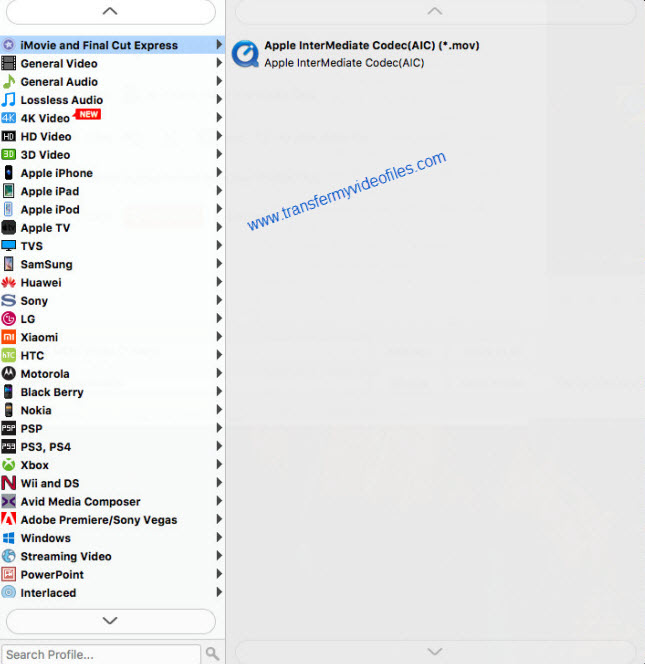
Important: If you’ve loaded a number of video clips to do batch conversion, please do remember ticking off ‘Apply to All’ option before you start.
Step 3: Adjust video and audio settings (Optional)
If necessary, you can click ‘Settings’ button and go to ‘Profiles Settings’ panel to modify video and audio settings like video encoder, resolution, video bit rate, frame rate, aspect ratio, audio encoder, sample rate, audio bit rate, and audio channels. 3D settings are also available.
Step 4: Click ‘Convert’ to start Sony PXW-Z100 XAVC 4K to MOV conversion.
Step 5: Click ‘Open Folder’ to get generated QuickTime files for using in iMovie or FCE with optimum performance.
Related posts
Panasonic HVX200 P2 MXF and iMovie’8/9/11 workflow
Import Sony RX100 III 60p XAVC S/AVCHD files to iMovie
How to transcode Canon C500 MXF footage to AIC for iMovie?
60p video in iMovie-does iMovie properly handle 60fps video now?
