Is it possible to convert 4K files from one format to another and keep it in the same resolution? Read this post and learn how to transcode from 4K to 4K.
How can I transcode from 4K to 4K?
“Hello, I’m trying to convert from XAVC S 4K files to H.265 4K files. But the video converter apps I’ve tried could only convert to HD. I would like to know if there is a converter program lets me transcode from 4K to 4K. Can anyone suggest a solution? Thanks for any help.”
In some situations, people need to convert 4K files to a different file type maintaining original 4K quality. This requires a powerful 4K to 4K Video Converter. With 4K Converter installed, you are able to do this in an easy way. This app can help you convert 4K media to format of H.265/H.264 .mp4, .webm, .ts, .avi, .flv, and .mkv without losing 4K resolution.
Check a quick guide on how to convert videos from 4K to 4K.
How to transcode video files from 4K to 4K?
Here’s what you need
4K Converter
You can download a demo version (for both, PC and Mac) to have a try. They are not free but it is totally worth it.


The steps:
Step 1: Install and run 4K Converter as the best 4K to 4K Video Converter. Click ‘Add File’ button to import your source media to it.
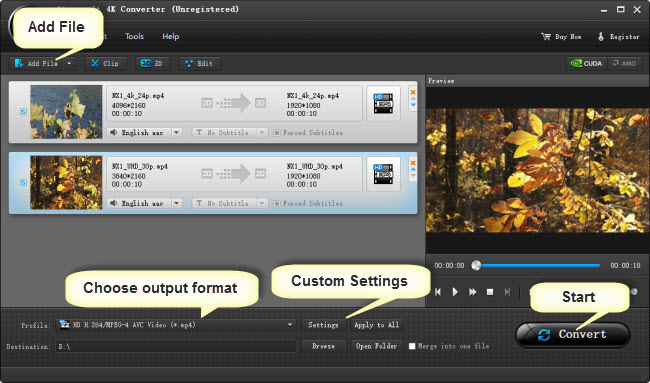
Step 2: Choose output format
This 4K Converter features a number of file formats as output options, you can select one as target from ‘Profile’ list depending on your end use. To process 4K to 4K conversion, simply choose a format as output under ‘4K Video’ column.
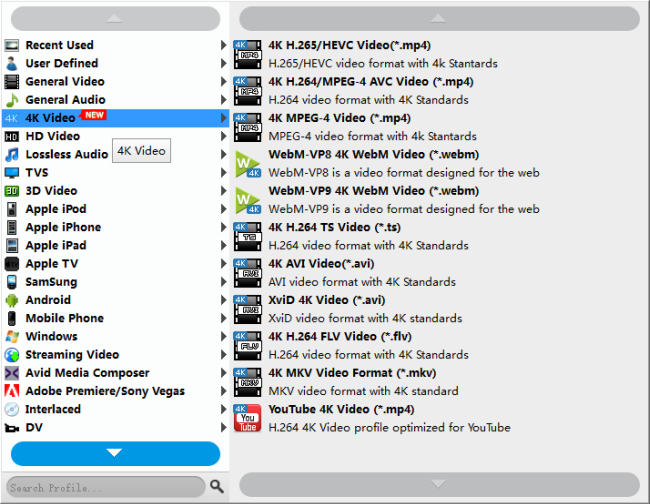
Step 3: Set advanced settings
If necessary, you can click ‘Settings’ button and go to ‘Profiles Settings’ panel to modify video and audio settings like video encoder, resolution, video bit rate, frame rate, aspect ratio, audio encoder, sample rate, audio bit rate, and audio channels. 3D settings are also available.
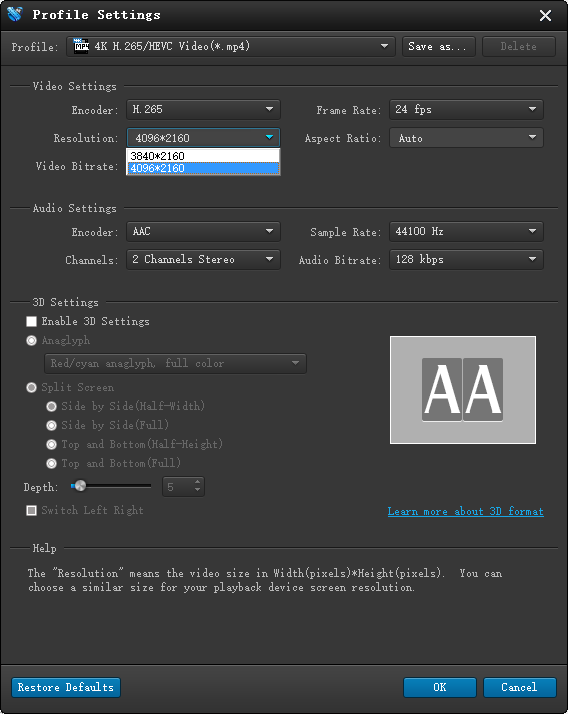
Step 4: Start converting 4K video to other formats maintaining 4K quality
When ready, click ‘Convert’ button to start conversion. As soon as the conversion is complete, you can click ‘Open Folder’ icon to get the generated 4K files.
If you don’t want to wait in front of your computer for the entire conversion process, you can set to ‘Shut down computer after done’ and go away to do other things.
Related posts
4K VP9 Converter-convert VP9 4K files to MP4, MOV, MPG…
YouTube 4K support-upload 4K to YouTube with 4K resolution
How to import/edit Blackmagic URSA 4K footage to FCP7/X?
Convert Sony 4K video to 1080p-compress Sony 4K to 1080p
Related posts
