To be able to edit Canon C300 MXF footage on Mac through iMovie or FCP 7/X smoothly, videographers sometimes need to perform ‘transcoded editing’. Read this post to learn a quick guide on how to convert C300 MXF files to AIC/ProRes .mov for use in iMovie/FCP flawlessly.
Issues importing Canon C300 MXF Media into FCP X, please help!!!
“Hi, all, I received a hard drive with Canon EOS C300 media on it. I’m using FCP X and have the latest Canon XF Plugin for Final Cut Pro X installed. Unfortunately, FCP X is showing an error when I’m trying to import. Here’s the error and the folder structure on the drive. All folder paths seem fine.
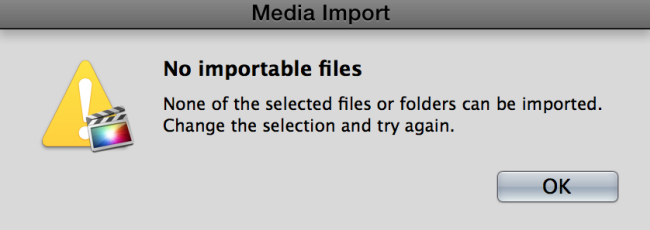
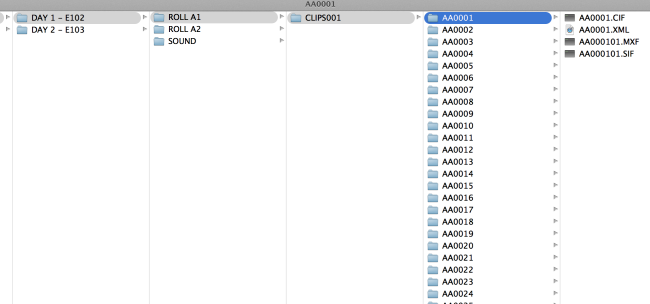
Does this look normal? How does one import C300 media into FCP X? Any ideas? Thanks!”
The correct file structure/path on a Canon C300 CF card should be a Contents folder first which contains the Clips001 folder which contains the captured footage.
Seems this Contents folder has been omitted when the clips were copied from the card to the drive. This is likely to be the reason the Canon XF plugin is not recognizing the file structure.
The Contents folder on a Canon CF Cards should always be copied intact to a hard drive or copied as a disk image. The standard Cannon C300 folder structure should be like this:
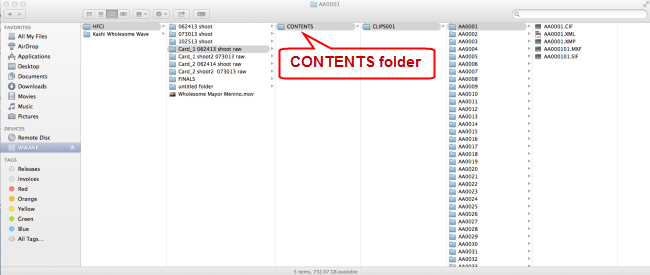
Once you have the standard Canon C300 file structure and the plug in installed, Import > then point to the top level folder of you C300 material and you should see the list of clips on that card volume appear. You know what to do from there. If your cards have been copied incorrectly to the hard drive with broken folder structure, you will need to transcode C300 media using 3rd party MXF converters. Read on to find a quick guide on how to convert Canon C300 MXF clips to ProRes/AIC for editing in FCP X/iMovie.
Software requirement
HD Video Converter for Mac

How to encode Canon C300 MXF media to AIC/ProRes for iMovie/FCP X?
The steps:
Step1: 1. Run HD Video Converter for Mac as a Canon C300 MXF Converter for Mac. Click ‘Add File’ to import C300 media files.

Step 2: Select output format for iMovie and FCP X
To convert C300 MXF video for iMovie, from ‘Profile’ list, choose ‘Apple InterMediate Codec (AIC)(*.mov)’ as output format under ‘iMovie and Final Cut Express’ column.

To transcode EOS C300 video files for FCP X, select ‘Apple ProRes 422 (*.mov)’ as output format under ‘Final Cut Pro’ column. The ProRes codec is also workable in its former version FCP 6 and FCP 7.

Important: If you’ve loaded a number of video clips to do batch conversion, please do remember ticking off ‘Apply to All’ option before you start.
Step 3: Custom video and audio settings (optional)
If necessary, you can click ‘Settings’ button and go to ‘Profiles Settings’ panel to modify video and audio settings like video encoder, resolution, video bit rate, frame rate, aspect ratio, audio encoder, sample rate, audio bit rate, and audio channels. 3D settings are also available.
Step 4: Begin C300 MXF to MOV Conversion on Mac
When ready, click ‘Convert’ to start format conversion. Once the conversion process is complete, you can click ‘Open Folder’ button to get the generated AIC MOV files or ProRes MOV files for editing in iMovie or FCP X with optimum performance.
Tips:
If you don’t want to wait for the entire conversion process, you can tick off ‘Showdown computer when conversion completed’ and go away to do other things.
Related posts
Why Adobe Premiere Pro CS6 can’t import MXF video files?
How can I import MXF footage into Avid Media Composer?
FCP 7 not recognizing my MXF file – convert MXF to ProRes
Convert P2 MXF to ProRes for FCP 6/7/X without losing sound
MXF and Vegas – How can I edit MXF video files in Sony Vegas?
