Is there any way to download a Vimeo video that is not available for download? The answer is YES. With a little wokaround, you are able to save Vimeo videos to your local files.
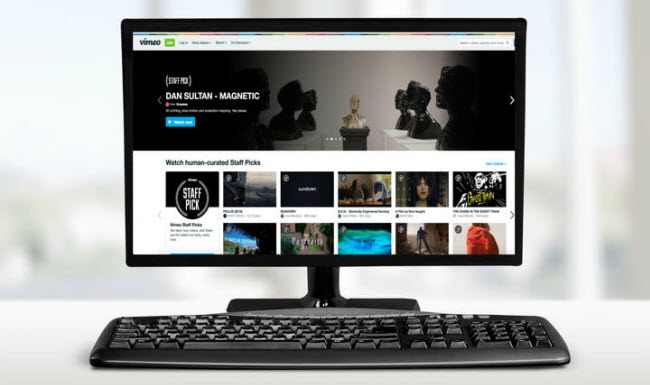
Vimeo is a popular video-sharing platform which allows people to find interesting videos easily. To watch a Vimeo video online, one has to depend on the Internet speed or must have lots of patience to bear the continuous buffering. And, what if you want to save the video for later watching? Often, you can download Vimeo videos, but it is truly annoying when a video is not available for download. To make you easily enjoy all Vimeo videos and audios on any other devices, here comes a professional Vimeo video recording application – Screen Recorder.
The Screen Recorder app consists of Vimeo video recorder and Vimeo audio recorder. You can feel free to record any types of Vimeo screen videos and audios. Most importantly, it can output the recorded Vimeo videos and audios into any formats and on any devices. The typical popular output formats for Vimeo video are MP4, WMV, MOV, AVI, TS, and F4V. Check a guide on how to record Vimeo videos not available for download.
How to record Vimeo videos not available for download?
Software requirement
Screen Recorder (It has Windows and Mac versions, simply download the proper version depending on your OS.)


Follow these steps:
Step 1: Start up Screen Recorder app, and click “Video Recorder”.
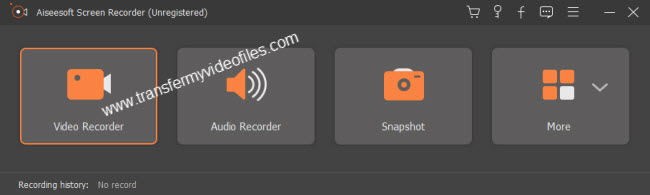
Step 2: Select the recording area on your computer
Before recording with this screen capture software, you should adjust the recording area first. With this Screen Recorder, you are able to choose the full screen or custom the recording area by yourself.
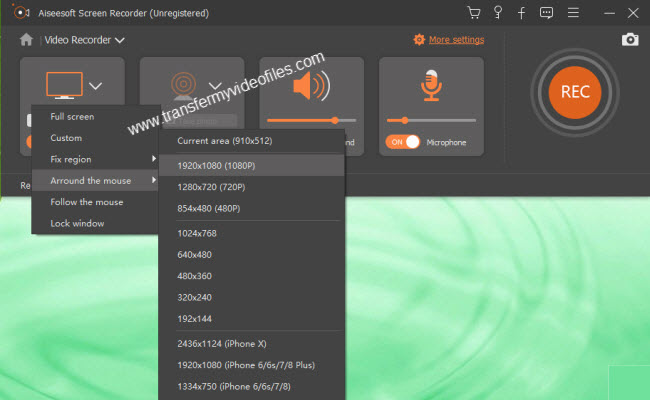
Note: To avoid unexpected sounds, you can close the system audio with only microphone sound left. By the way, if you don’t like to capture audio when record video, you’d better to close both system audio and microphone sound at the same time. Otherwise, you will get a destination file with not only video but also audio. Of course, if audio is captured, you can simply click the audio track icon which next to the red “REC”.
Step 3: Set audio
If you are going to save streaming video from Vimeo or some other online sites, you need to turn on the system sound and turn off the microphone. Why? Because the noise around will reduce the quality of your video and affect the video effect.

Step 4: More settings
Click “More settings” in the main interface to custom recording settings before capturing videos. Here you could choose location for saving output video and screenshots in “General”. For “Shortcuts”, you are allowed to set the hotkeys to start/stop capture, pause/resume capture and take a screenshot. If your hotkeys are used by other applications on your computer, you can change them here for easy use. Definitely, you are capable of using the screenshot button in the preview window to take a screenshot. You are also able to choose output format (MP4, WMV, MOV, AVI, TS, and F4V), video codec, video quality, frame rate and set audio preferences as you like.
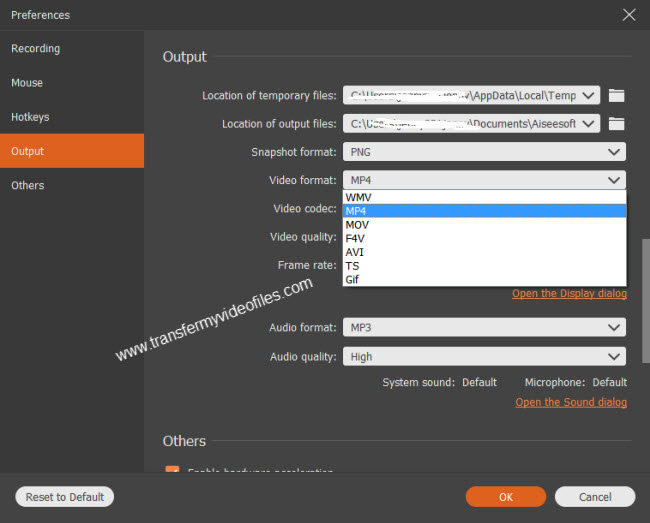
Step 5: Record Vimeo videos that are not available for download
After setting the recording area and audio, you need to open the Vimeo video which you want to record. Open your Vimeo app or directly enter its online website and play a video you like. Then it’s time for you to record it after you clicked “REC” button. During the period of capturing, screenshots can be kept as long as you want by clicking cut button.
Step 6: Click the stop button to stop recording.
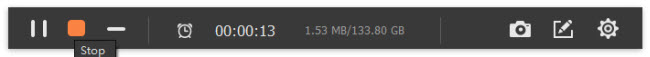
Now you have finished the Vimeo video recording process with this desktop recorder. You can find the generated video in the output folder easily.
Also read
Best Mac Screen Recorder
How to record gameplay on macOS High Sierra?
How to record Google Earth video in high quality?
How to convert KML/KMZ files to AVI, MP4, MPEG, WMV?
