We get asked about downsizing a 4K video from viewers quite a lot. In today’s guide we will show you how to downscale 4K files to 1080p/720p in simple steps.
How can I downsize 4K footage for smooth editing?
“Hello everyone, I want to edit 4k footage in Adobe Premiere Pro. But I have low configuration system. How can I downscale the 4K files to 1080p for editing in PPro smoothly. Any ideas? Thanks.”
In some situations, people need to compress 4K media to 1080p or 720p for a fluid editing workflow or a smooth playing back experience. In the guide below we will talk about how to do this via using a useful 4K Video Converter.
How to downsize a 4K video?
Software requirement
HD Video Converter (it works well as a 4K video compressor app)


The steps:
Step 1: Start up HD Video Converter as the best 4k video compressor. When its main interface pops up, click ‘Add File’ button to import your source files.

Useful tips:
1. This Converter supports batch conversion, so you can load multiple video files to it for conversion at a time.
2. By ticking off ‘Merge into one file’ option, you can combine the selected clips into a single file.
Step 2: Select output format
There are a number of 1080p options in different formats under ‘HD Video’ column. You can select one as target depending on your end use. For a widely-accepted file format with very good quality, we would recommend ‘HD H.264/MPEG-4 AVC (*.mp4)’.
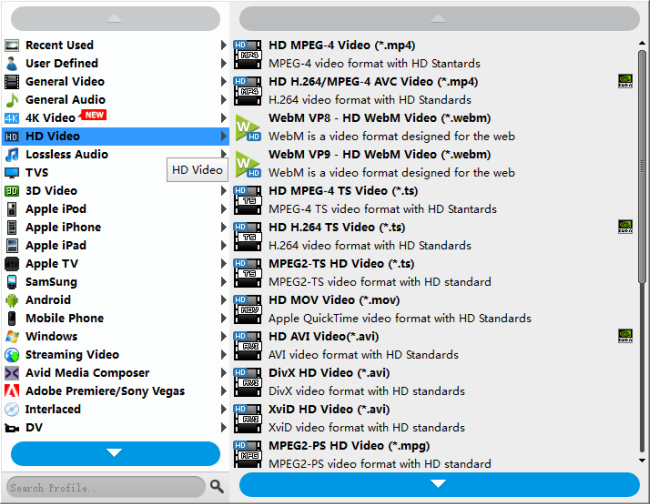
Step 3: Custom video and audio settings
If necessary, you can click ‘Settings’ button and go to ‘Profiles Settings’ panel to modify video and audio settings like video encoder, resolution (the default resolution under ‘HD Video’ already is 1080p), video bit rate, frame rate, aspect ratio, audio encoder, sample rate, audio bit rate, and audio channels. 3D settings are also available.
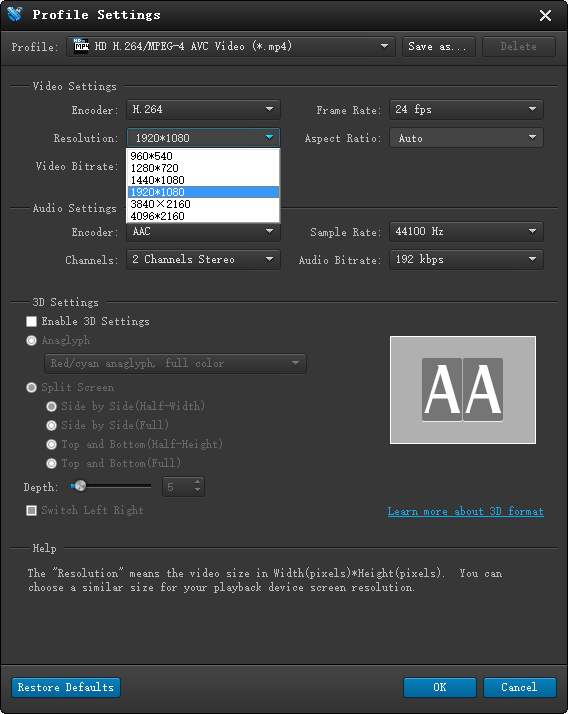
Note: If you’d like to compresee 4K video to 720p, you simply need to set the video resolution to 1280*720.
Step 4: Start 4k video to 1080p/720p Conversion
When ready, click ‘Convert’ to start format conversion. As soon as the conversion is complete, you can click ‘Open Folder’ button to get the compressed files. Nothing could be simpler or more immediate.
Related posts
YouTube 4K support-upload 4K to YouTube with 4K resolution
Convert 4K to MPG, MP4, MOV, WMV… at 4K/1080P/720P
Sony 4K Converter-convert Sony XAVC/XAVC-S 4K on Mac/PC
VRO to MP4 Converter-how to convert VRO to MP4 on PC/Mac?
