Haven’t figured out a way to play H.265/HEVC 4K recordings shot on a Samsung NX1 or NX500 camera? Read the post below to learn how to play Samsung NX1/NX500 H.265/HEVC 4K MP4 video on your Windows PCs or Mac computers, as well as portable devices.

The Samsung NX1 and NX500 can record true 4K UHD video for 4X the resolution and details of Full HD in MP4 wrapper employing HEVC compression method. Being a quite new video codec, currently the HEVC is not widely supported by most major software media players, hardware players and nonlinear editing programs. We have written a lot about how to transcode HEVC/H.265 video for use in NLEs like iMovie, FCP X, Avid and Premiere Pro, and here in this post, we will talk about how to play Samsung NX1/NX500 H.265/HEVC 4K MP4 video on a computer or a mobile device.
Before that, you may wish to learn more about HEVC.
What is HEVC?
HEVC stands for High Efficiency Video Coding. Also known as H.265, this new video codec will compress video files to half the size possible using the most-efficient current encoding format, MPEG-4, also known as H.264 (used on Blu-ray discs and some satellite TV broadcasts). That will be one-quarter the size of files compressed using the MPEG 2 codec that most cable-TV companies still employ. More importantly, HEVC is used to compress video with 4K resolution – and possibly even 8K resolution in the future – so it can be efficiently delivered.
Tips and tricks for playing Samsung NX1/NX500 HEVC/H.265 4K footage
Solution 1: Play Samsung NX1/NX500 HEVC/H.265 4K video with VLC player
Popular media player VLC now updated to play H.265/HEVC videos directly on PC and Mac. New versions and betas are also available for iOS, Android, Windows Phone, Android TV and Windows RT. That means you can now play Samsung NX1 and NX500 4K video footage without converting to other video formats.

Solution 2: Use VLC alternative to play Samsung NX1/NX500 HEVC/H.265 4K video
The Blu-ray Player is an alternative app to play 4K video files. In addition to play Blu-ray movies and DVD movies, it also supports playing video files in a wide variety of file types, including MPG, MPEG, MPEG-4, VOB, MP4, M4V, TS, MTS, M2TS, MXF, WMV, RM, RMVB, ASF, MKV, AVI, 3GP, F4V, FLV, SWF, MOD, TOD, QT, MOV, DV, DIF, MJPEG, TP, TRP, WebM, HD video, etc. Recently it has received a major update to support 4K video.
You can download the app right now to experience stunning 4K video playback on your Mac or Windows machine.


With Blu-ray Player installed, just click ‘Open File’ in the app to load your 4K video files. And now you are ready to watch 4K video on your Mac or Windows PC without a hassle.
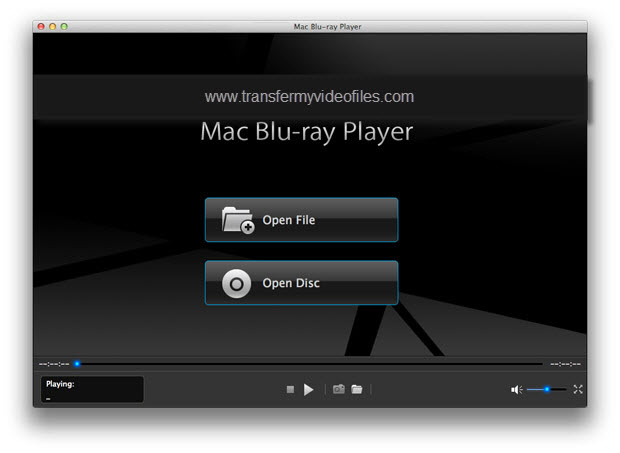
Solution 3: Convert Samsung NX1/NX500 HEVC/H.265 4K files to H.264 MP4 for playing
If for whatever reason the above mentioned solutions do not suitable for you, we would recommend converting NX1/NX500 HEVC/H.265 4K footage to a format that is widely supported by major players, such as H.264 MP4.
Samsung themselves provided a nifty converter for free called “Samsung Movie Converter”, but lots of users have complains on it. To be able to convert NX1/NX500 HEVC/H.265 4K video to H.264 MP4 with very good quality fit for playing on computer or portable devices, we would recommend HD Video Converter, a professional converter app that is able to convert 4K, 2K, Full HD 1080p/1080i, HD 720p and SD video files in format of AVCHD, MTS, M2T, M2TS, TS, MXF, MKV, H.264, P2 MXF, AVI, MP4, WMV, MOV, M4V, etc. to any formats you request with excellent quality.
You can download a demo version (for both, PC and Mac) to have a try. They are not free but it is totally worth it.


This converter is able to transcode NX1/NX500 HEVC/H.265 4K video to H.264 MP4 format at 720p, 1080p and 4K (3840×2160 or 4096×2304).
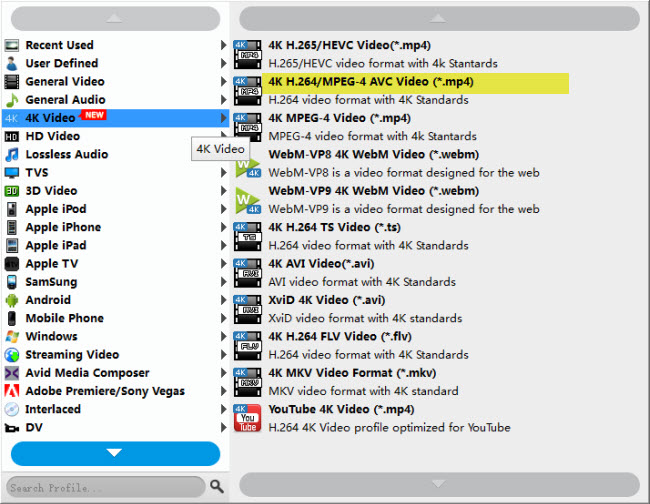
Hope this helps!
Related posts
Samsung NX1 H.265/HEVC 4K Movie Converter for Mac/Windows
How to upload 4K videos onto YouTube maintaining 4K resolution?
4K VP9 Converter-convert VP9 4K files to MP4, MOV, MPG…
H.265/HEVC workflow with iMovie-ingest HEVC video to iMovie
How to import and edit H.265/HEVC 4K video in Sony Vegas?
