Is there any possibility to play HEVC (H.265) video files LG LED TV via USB? If you are trying to play HEVC files on LG LED TV but experiencing incompatibility issues, you may wish to read this guide. It explains a workaround to make HEVC/H.265 files playable on LG LED TV.

With Apple adopting HEVC/H.265 in iOS 11, and camera manufacturers using HEVC to record 4K footage, as well as more and more video streaming websites heavily supporting HEVC, a change is on the horizon.
Having troubles playing HEVC H.265 video files on your LG LED TV through USB drive? You are absolutely not the only one. Those issues may happen due to various kinds of reasons. If your LG LED TV doesn’t meet the requirements to directly play your HEVC media, at the moment, the only workaround for using these files is to use an HEVC Converter for LG LED TV and export the files as the widely supported H.264 MP4 format, to play them later on your LG LED TV through USB drive. We explain how:
How to convert HEVC files for playing on LG LED TV through USB drive smoothly?
Here’s what you need:
HEVC to LG LED TV converter


What you need to do is:
1) Importing your HEVC files into this HEVC Converter;
2) Select “HD Video” > “HD H.264/MPEG-4 AVC Video (*.mp4)” as target format for your LG LED TV;
3) When ready, click “Convert” to start transcoding.
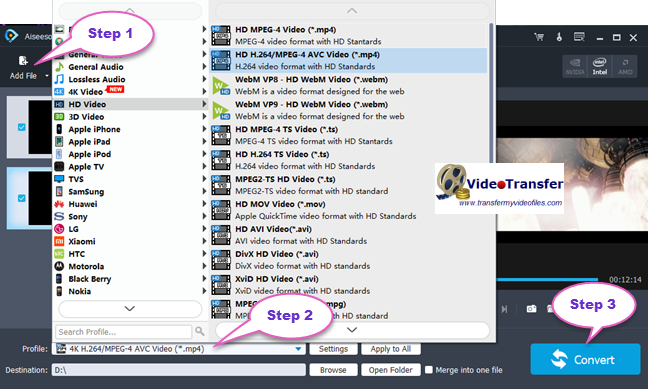
Tips:
1. This converter also features 4K H.264 MP4 output, so if your LG LED TV supports 4K H.264 MP4, you can select this format as output format.
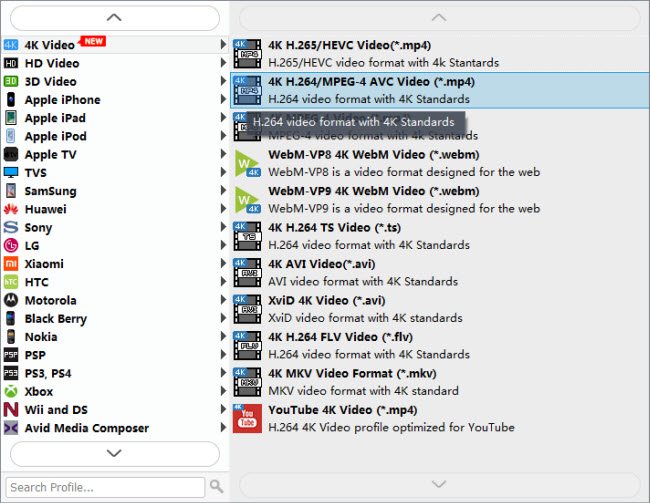
2. If necessary, you can click “Settings” button to modify video and audio parameters like encoder, resolution, frame rate, bitrate, aspect ratio, sample rate, and audio channels
This app will do the rest for you. After the conversion, click “Open Folder” to get the exported files and add them to your LG LED TV for playback through your USB drive. Quite a simple workflow. No extra transcoding is required while playing them on your TV.
Also read
HEVC in Photoshop-import HEVC H.265 video into Photoshop
HEVC in FCP X-issues editing HEVC video in FCP X
H.265/HEVC AMA plugin for Avid Media Composer
Sony TV HEVC support-H.265/x265 files not play on Sony TV
