Couldn’t figure out a fast and smooth workflow between Samsung NX1 HEVC/H.265 footage and Premiere Pro/Sony Vegas? No worry, this thread presents a workaround to transcode NX1 HEVC/H.265 recordings for use in Premiere Pro/Sony Vegas with optimum performance.

Samsung has been making dSLR-style mirrorless interchangeable-lens models for years, but like many competitors they’ve suffered from performance issues. The company finally steps up its game with the NX1, a high-performance, high-quality camera that goes head-to-head with models like the Canon EOS 7D Mark II — and quite effectively.
The NX1 not only produces high-resolution images, but also 4K video at 24 fps, UHD at 30 fps, and full 1080p HD video at up to 60 fps. Unfortunately, the High Efficiency Video Coding (HEVC/H.265) video codec is difficult to work with, at least at the moment, to edit Samsung NX1 HEVC/H.265 files in NLEs like Premiere Pro and Sony Vegas, you will need to transcode them first. This short tutorial below will guide you through the process of converting NX1 HEVC/H.265 4K footage for Premiere Pro/Sony Vegas editing.
[Guide] Samsung NX1 workflow with Premiere Pro/Sony Vegas – how to encode NX1 HEVC/H.265 files for editing in Premiere Pro/Sony Vegas?
Here’s what you need
HEVC/H.265 Converter


Follow these steps:
Step 1: Start up Video Converter as a professional H.265/HEVC Converter for Premiere/Vegas. When its main interface pops up, click ‘Import’ to input your source media.
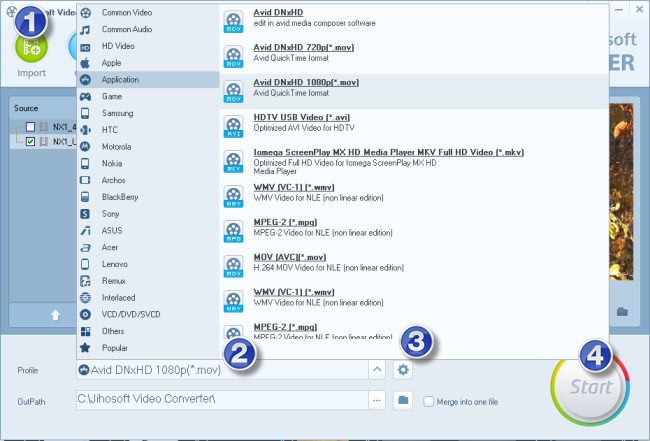
Step 2: Select output format for Premiere/Sony Vegas
1) Convert NX1 H.265 footage for Premiere Pro
If you are running Premiere on a Windows PC, you can move to ‘Profile’ list and choose ‘Avid DNxHD (*.mov)’ as output format under ‘Application’ column.
If you are running Premiere on a Mac, you can select ‘Apple ProRes 422 (*.mov)’ as output format under ‘Final Cut Pro’ column.
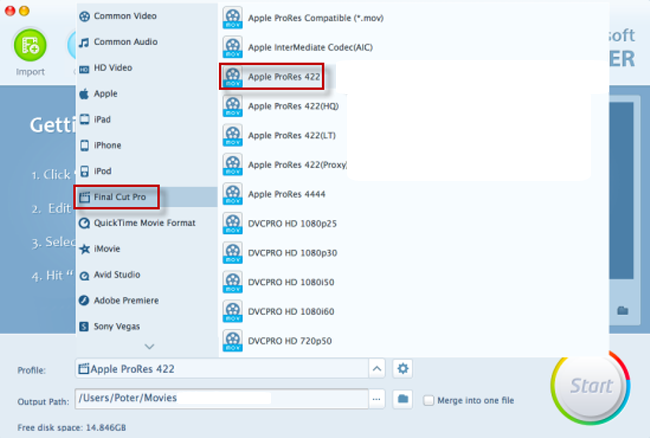
2) Convert NX1 HEVC footage for Sony Vegas
From ‘Profile’ list, choose ‘MPEG-2 (*.mpg)’ as output format under ‘Application’ column.
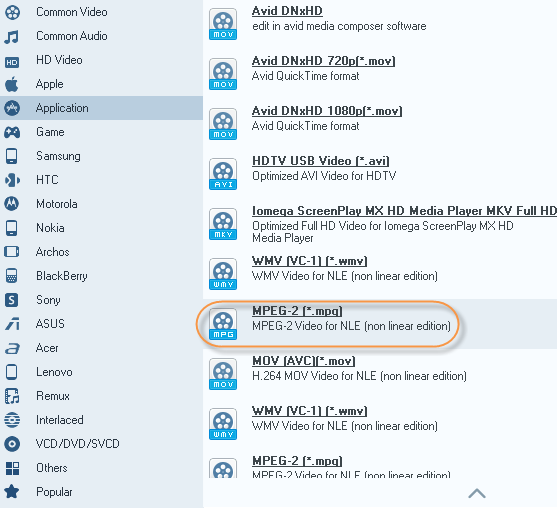
Step 3: Custom video and audio settings
If necessary, you can click ‘Settings’ button and go to ‘Profiles Settings’ panel to modify video and audio settings like video encoder, resolution, video bit rate, frame rate, aspect ratio, audio encoder, sample rate, audio bit rate, and audio channels.
Step 4: Start Samsung NX1 H.265/HEVC files to DNxHD/ProRes MOV or MPEG-2 Conversion
When ready, click ‘Start’ to begin format conversion. As soon as the conversion is complete, you can click ‘Open Folder’ button to get the exported files for use in Adobe Premiere or Sony Vegas with optimum performance.
Related posts
H.265/HEVC to DaVinci Resolve-work with H.265 in Resolve
H.265/HEVC to Avid-convert H.265/HEVC to DNxHD for Avid
Convert H.265/HEVC files to ProRes/DNxHD for Edius editing
Convert NX1/NX500 H.265/HEVC for editing, playing, sharing
