A Video codec is a software that enables compression or decompression of digital video. The compression is usually lossy. Historically, video was stored as an analog signal on magnetic tape. Around the time when the compact disc entered the market as a digital-format replacement for analog audio, it became feasible to also begin storing and using video in digital form.

Below mentioned are some of the Video codecs supported by Samsung H series 6400 models
| File Format | Container | Video Codecs | Resolution | Frame Rate (fps) | Bitrate (Mbps) | Audio Codec |
|---|---|---|---|---|---|---|
| *.avi
*.mkv *.asf *.wmv *.mp4 *.mov *.3gp *.vro *.mpg *.mpeg *.ts *.tp *.trp *.mov *.flv *.vob *.svi *.m2ts *.mts *.divx |
AVI
MKV ASF MP4 3GP MOV FLV VRO VOB PS TS SVAF |
Motion JPEG | 1280×720 | 30 | 30 | AC3 LPCM ADPCM(IMA, MS) AAC HE-AAC WMA DD+ MPEG(MP3) DTS(Core, LBR) G.711(A-Law, μ-Law) |
| HEVC(H.265) | 1920×1080 | FHD: MAX 30
HD: MAX 60 |
||||
| H.264 BP / MP / HP | ||||||
| Divx 3.11 / 4 / 5 / 6 | ||||||
| MPEG4 SP/ASP | ||||||
| Window Media Video
v9(VC1) |
||||||
| MVC | ||||||
| MPEG2 | ||||||
| MPEG1 | ||||||
| Microsoft MPEG-4
v1, v2, v3 |
1280×720 | MAX 30 | ||||
| H.263 Sorrenson | ||||||
| Window Media Video v7(WMV1) ,v8(WMV2) |
||||||
| VP6 | ||||||
| *.webm | WebM | VP8 | 1920×1080 | 6~30 | 20 | Vorbis |
What to do if your video codec is not among the above list?
Convert it first! Here is a detailed guide on how to convert unsupported movies to Samsung TV supported video.
Software requirement
HD Video Converter (for both PC and Mac)


How to convert unsupported video for playing on a Samsung TV?
To do this:
Step 1: Install and run HD Video Converter as the best Samsung TV Video Converter. Click ‘Add File’ button to import source media.
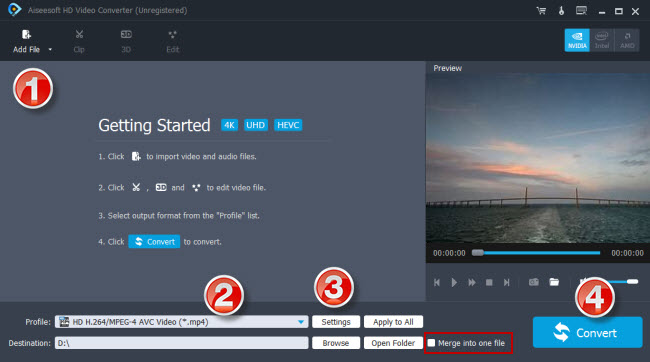
Step 2: Select H.264 MP4 as output format
From ‘Profile’ list, choose ‘HD H.264/MPEG-4 AVC Video (.mp4)’ as target format from ‘HD Video’ column.
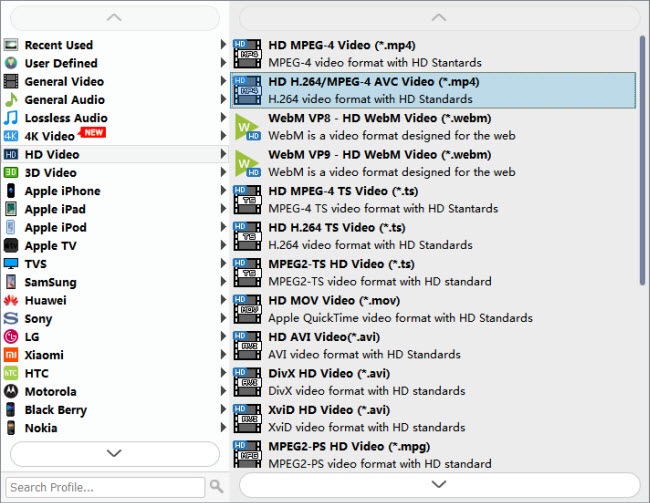
Tips:
1. If you’ve loaded a number of video clips to do batch conversion, please do remember ticking off ‘Apply to All’ option before you start.
2. This converter comes with 4K output, so if your source movie is 4K and your TV supports 4K H.264 MP4, you can choose it as target format from “4K Video” column.
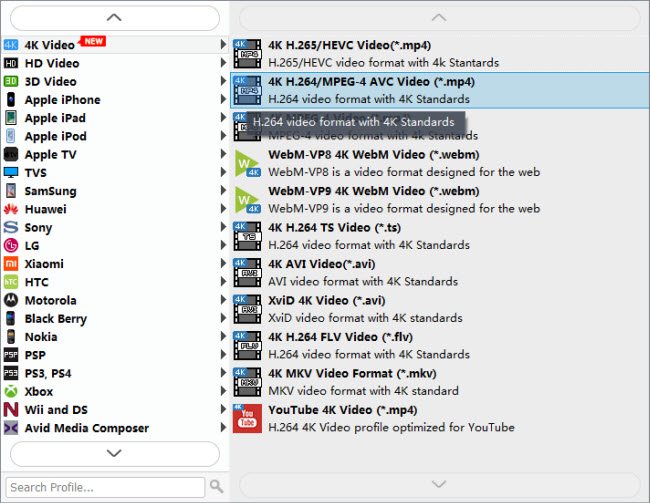
Step 3: Set advanced settings
If necessary, you can click ‘Settings’ button and go to ‘Profiles Settings’ panel to modify video and audio settings like video encoder, resolution, video bit rate, frame rate, aspect ratio, audio encoder, sample rate, audio bit rate, and audio channels. 3D settings are also available.
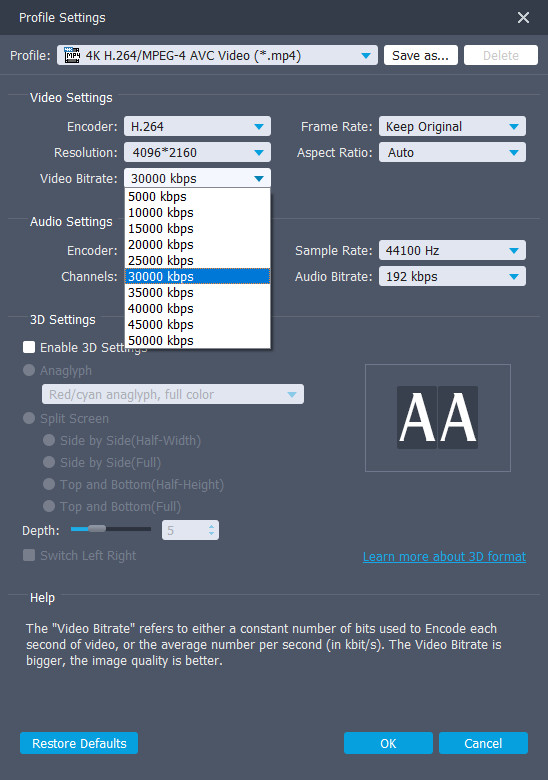
Step 4: Start MKV to MP4 Conversion for TV playback
When ready, click ‘Convert’ button to start conversion. As soon as the conversion is complete, you can click ‘Open Folder’ button to get the generated MP4 files easily.
Tips
If you don’t want to wait for the entire conversion process, you can tick off ‘Shutdown computer when conversion completed’ and go away to do other things.
Related posts
How to play HEVC video on Samsung TV?
HEVC is choppy/jerky on Android VLC
No audio (ac3) when playing mkv movies on iPad
Hisense 4K TV won’t play 4K MKV movies via USB drive
Sony Bravia HEVC-Sony Bravia won’t play 4K HEVC/H.265 files
HEVC in LG TV-how to directly play x265 video on LG TV?
